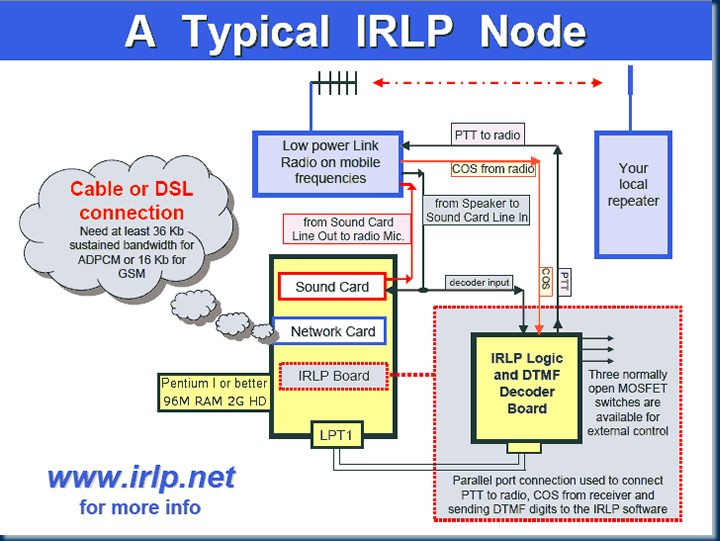|
Rules
for using the Echo-IRLP System
These 'Rules'
have been adopted by the entire IRLP community, to ensure
that you, the user, gets the most from the facilities. If
you cannot abide to these 8 simple requirements, please do
not use the system.
1.
ALWAYS LISTEN on the repeater first to make sure a QSO is
not in progress or the system is not linked to another IRLP
Node or Reflector.
2.
IDENTIFY YOURSELF before sending DTMF codes and trying to
use the IRLP Node.
3.
LEAVE A 2-3 SECOND PAUSE BETWEEN OVERS to allow the remote
node to unkey and thus reset the timeouts on the remote repeaters,
and to allow other users to call in. Even if you are talking
to another local amateur, if an IRLP link is active, leave
longer than normal pauses. If the node is connected to a reflector,
this is especially important, since there can be upwards of
30 nodes connected at once.
4.
DO NOT LINK AND UNLINK A REMOTE NODE WITHOUT SAYING ANYTHING
This REALLY annoys people on the other end, and is a very
good way to get yourself a BAD reputation.
If you have no intention of calling anyone, DON'T ESTABLISH
A LINK!
5.
USE PHONETICS when giving your callsign and name over the
link.
The IRLP system is an International network, and some overseas
stations are not used to understanding us "Aussies".
You will appreciate the need for using phonetics after a few
contacts with overseas stations.
6.
DON'T MENTION IRLP CODES when talking to other amateurs via
the IRLP system.
Most nodes around the world are open, however some nodes around
the world may have local access restrictions, and need a special
pre-access code to be able to use the system. If someone asks
you for information regarding their local IRLP system, please
tell them to find the local repeater owner, operator or club
to get further information.
7.
LEAVE 2-3 SECOND PAUSES BETWEEN OVERS. This is CRUCIAL to
the smooth operation of the IRLP network.
8.
LEAVE PAUSES. See - its important!
Operating
the Echo-IRLP node
The
Internet Radio Linking Project is very easy and intuitive
to use, the system gives messages about each action. When
you link, when you unlink, when the node you are calling is
busy, in use, or offline etc. Please make sure you listen
carefully to the voice prompts so you know what is happening.
To
use the system you need a radio with DTMF capabilities, and
you need to have a good signal into the repeater. Once you
have met these requirements you are nearly set to go. Your
next step is to listen to the repeater for a while get into
the swing of how the system works.
To
find the Node number of a particular IRLP node, check the
IRLP status page. Every node is listed here, with its node
number.
If
you are wanting to call an Echolink node, you must prefix
the Echolink node number with a hash (#)
ALWAYS
before speaking or transmitting please LISTEN to ensure the
system is not in use.
If nobody appears to be using the repeater, check the current
link status by sending DTMF 0.
This will announce whether the node is currently connected
to another station, Idle, or Offline.
If
the node is linked, and nobody is using it, you can bring
it down by sending DTMF 73 or just 7.
Announce
your callsign followed by the DTMF digits for the node you
are calling.
This will bring up an IRLP link. Once the link has been established,
call as you normally would over the repeater. It's not HF,
so there is no need to put out a long winded CQ call !
DTMF
73 is used to bring down the link once you have finished your
QSO.
After bringing down the link, please announce your callsign.
Other
DTMF Codes on our system:
|
0
|
-
|
IRLP Link
Status |
|
7
|
-
|
Close
link |
|